Best Memory Cards for the Blackberry Bold 9780 |
 |
 |
 |
 |
 |
Are you on the hunt for a memory card for the Blackberry Bold 9780? Well you are definitely in the right place. If you are confused as to what memory card will work in the phone or what size you should get, then consider yourself lucky, as everything you need to know can be found right here.
If you know the type of memory card you want for the Bold 9780 and want to save some money, then click here to Start Saving Money Now!.
Blackberry Bold 9780 Memory Card Types
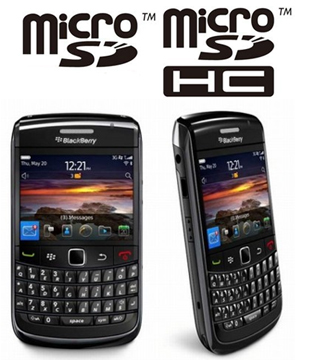
Memory Card Types the Phone Uses
If you have just gotten a Blackberry Bold 9780, this phone will be able to use 2 different kinds of memory cards.
- Micro SD – This memory card format can hold up to 4GB of pictures, video, music and movies.
- Micro SDHC– This memory card that can hold up to 32GB of pictures, video, music and movies.
One of the questions we get a lot of on this blog is what is the difference between MicroSD and MicroSDHC cards? To clarify things, there is no real difference between these two memory cards. They have the same shape, size and physical dimensions. The biggest difference between the two is how much data each card can store.
Micro SD cards can hold up to 4GB worth of pictures, video, music and movies.
Micro SDHC cards can hold up to 32GB worth of pictures, video, music and movies.
Other Vital Memory Card Information
You already know that memory cards come in different sizes. Another aspect of memory cards is that they are also available in different speeds. The 4 Speed Class Ratings for memory cards are 2, 4, 6 and 10. The reasons why these speeds are printed on the card are there to indicate how quickly data can be read or written to the memory card.
- Class 2 – Transfer at a minimum of 2 MB/s performance. (Slowest)
- Class 4 – Transfer at a minimum of 4 MB/s performance. (Average)
- Class 6 – Transfer at a minimum of 6 MB/s performance. (Above Average)
- Class 10 – Transfer at a minimum of 10 MB/s performance. (Fastest)
Do I Need a Memory Card for My 9780?
The Blackberry Bold 9780 will come shipped a memory card, but it is usually one of the smaller sizes (1GB, 2GB, and 4GB). If you have to plans to fully make use the phone, then you are definitely going to need a bigger memory card. If you will be taking a lot of pictures and video or will be storing a lot of music, then you need to make plans to get a 8GB, 16GB or 32GB card.
What Size Blackberry Bold 9780 Micro SD/SDHC Card Should I Get?
1GB, 2GB, 4GB, 8GB, 16GB and 32GB are some of the different memory card sizes that you can use in the Blackberry 9780. The size that you get really depends on what you plan on storing on the phone.
If you want my recommendation as to what card to get for the phone, my suggestion would be to go with the 8GB, 16GB or 32GB model. These cards are definitely going to provide you with all the storage space you will need to host your data.
How Much Data Can the Memory Card Hold?
With all of the technical stuff now finished, I can spend the time showing you how much data these memory cards can hold.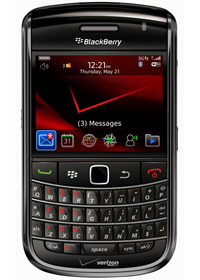
**The table is there to give a visual as to how much data can fit on the different sized memory cards. The data sizes are all ESTIMATED, all based off real world samples.
The Blackberry Bold 9780 will come shipped a memory card, but it is usually one of the smaller sizes (1GB, 2GB, and 4GB). If you have to plans to fully make use the phone, then you are definitely going to need a bigger memory card. If you will be taking a lot of pictures and video or will be storing a lot of music, then you need to make plans to get a 8GB, 16GB or 32GB card.
| MP3’s | Movies | 720P Video | Images | |
| 4GB | 800 | 5 | 1 Hour | 2000 |
| 8GB | 1600 | 10 | 2 Hours | 4000 |
| 16GB | 3200 | 20 | 4 Hours | 8000 |
| 32GB | 6400 | 40 | 8 Hours | 16,000 |
Best Micro SD/SDHC Memory Card for the Blackberry Bold 9780
- Our #1 choice is the Sandisk 32GB MicroSDHC, simply because it is one of the best memory card options on the market. This is a high performance card that will be able to deliver the storage space that you need for your mobile phone. The cards from SanDisk are high quality and just based off their reputation, you know you are getting a quality card. The one thing I don’t like about this particular card is that even though it is cheap, it does not have a SD Adapter. If you need a SD adapter, then you can have a look on this 32GB Sandisk Card.
- Another great storage card is the 32GB Transcend MicroSDHC. The thing that I love about this card is that it makes for a nice storage option for the Bold 9780. This is a high quality card, as Transcend has a reputation for making excellent products. What I also like about this card is that it is packaged with a SD Adapter.
- Our #3 pick is the Transcend 16GB MicroSDHC. We put this on our list, simply because you are getting a card that has ample storage space, as well as one that deliver excellent performance. This card is ½ the size of the ones we mentioned above, however it will be all that you should need, especially if you think 32GB is too much.
- For the Blackberry 9780, the Sandisk 16GB MicroSDHC Memory Card is a very good and cheap option for those of you who’re looking at increasing storage space. The 16GB card should be able to provide enough space to store your videos, pictures and music. It’s a Class 2 card and it work just fine in the 9780. This card works, very well, so there is no need to worry horrible performance.
**If you are not interested in these big sizes, you can get smaller memory cards for low prices. If you’re interested, then have a look at the selection that can be found at Amazon.com.
**COMPATIBILITY ISSUES
If you have an older computer, it might come with a SD card reader. This essentially means that it will not be able to SDHC cards. If you own one of these old card readers, then it makes sense to buy a SDHC card reader that you can plug into the usb port. You can get them for around $15, so it does not cost a lot. Click Here to Get Your SDHC Reader.
